
User
Manual
Ergonomic
Package Handling System
Shaw
Industries, Inc.
ABSTRACT
The purpose of this manual is to instruct the user on how to install and safely operate the package lifting system. The maintenance workers will perform the installation of the lift, and the operators will be responsible for operating the lift. To install the lift, the base will be mounted to the winder, and the air hoses will be attached to their respective pistons. The main steps for the operation of the system consists of pushing a button to extend and retract the lift, pushing a button to raise and lower the pan, and flipping a switch to doff the packages. The buttons and switch are easily accessible and located on the front of the winders. This manual must be read prior to installation or operation of the package handling system to comply with safety regulations.
PROCEDURE
Warning: Use caution when moving the device into position due
to its weight and size or damage could be caused to the equipment or technician.
Step 1 –
Attach the base to the winder.

Step 2 –
Connect the air hoses to the pneumatic cylinders.
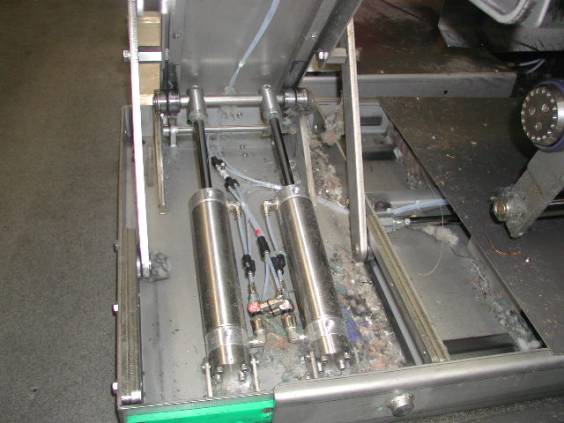
Danger:
Serious injury could result if the air hoses are not installed properly.
Step 3 – Test the lift to make sure it is in proper working condition by following the operating instructions.
Warning:
Keep all body parts away from the moving parts of the winder.
Warning:
Stand clear of the front of the winder, as this is the area where the lift will
extend itself to lift the packages.
Warning:
Keep all body parts away from the lift while it is in motion.
In Case of Emergency: Press the red emergency stop
button that causes the lift to retract and return beneath the winder.

Step 1 – Push
the green button on the control panel at the front of the winder.
Once the button is pressed, the lift will extend from under the winder a
distance of approximately one foot-six inches.
Step 2 – Flip the switch on the control panel that causes the packages to doff from the winder. Once the packages are doffed, they will fall onto the pan, one at a time.
Step 3 – Push
the yellow button on the control panel. This
causes the lift to rise and lift the packages up.
Step 4 –
Remove packages from the lift and place them on the peg cart or u-cart.
Warning:
Keep all body parts away from the lift while it is in motion.
In
Case of Emergency: Press the red emergency stop button that causes the lift to
retract and return beneath the winder.
Step 5 – Push
the yellow button to cause the lift to compress itself.
Step 6 – Push the green button to cause the lift to retract back under the winders.
This procedure describes how to safely install and operate the package handling system. By pushing the specified buttons or switches in sequence, the lift will operate safely and efficiently. When the manual is followed correctly, this procedure simplifies the process of removing the packages from the winder and placing them on the peg carts or u-carts. Both the maintenance and operators are required to read this manual before doing any work involving this device.