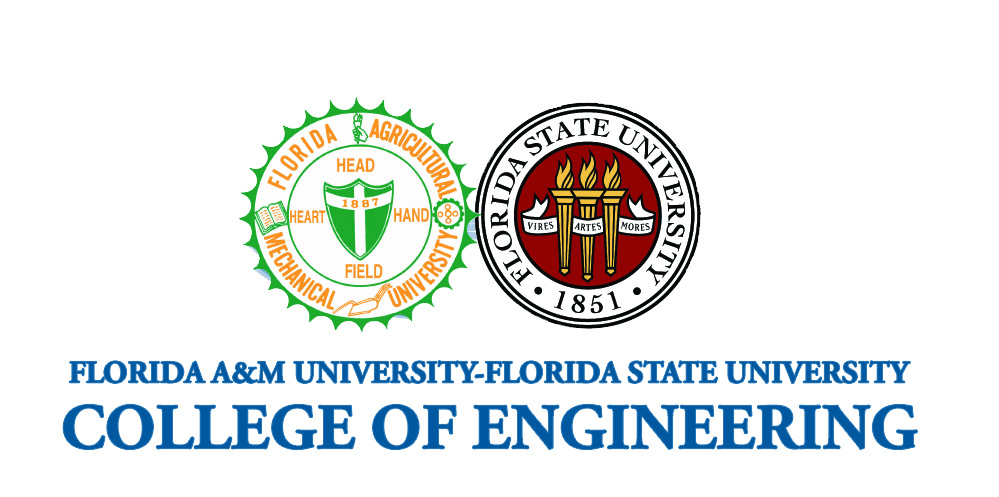
Group 310: DriDrive
Department of Electrical and Computer Engineering
Department of Mechanical Engineering
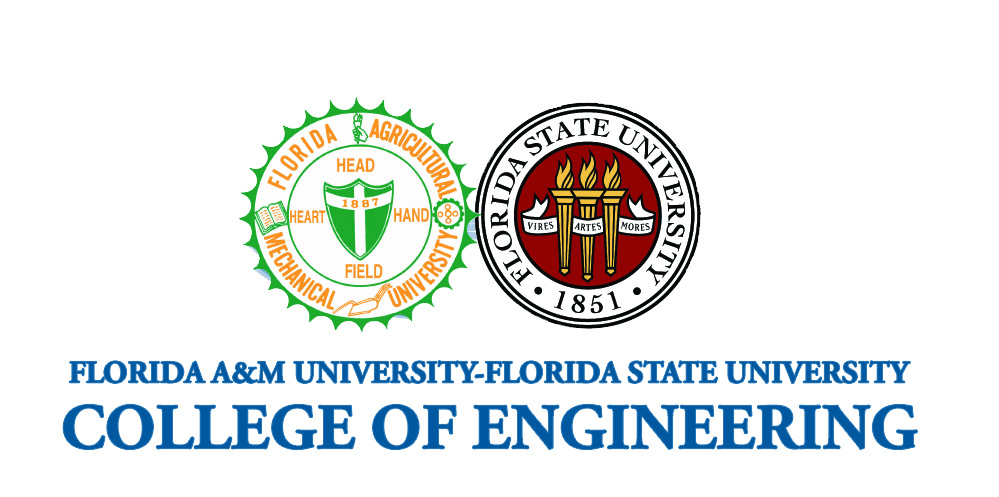
Department of Electrical and Computer Engineering
Department of Mechanical Engineering

Team Leader

Lead Mechanical Engineer
Financial Advisor

Lead Electrical Engineer

Head Coder and Web Developer

The purpose of this project is to design and build a device that will protect wheelchair users during rain and harsh sunlight. Currently there are no safe and easy options for wheelchair users to protect themselves from harsh weather conditions. Staying dry during the rain is the most important aspect for our users. Because of this, we created a motorized wheelchair attachment that is activated by a phone. We focused our design on accessibility and safety for our users. Our final design is secured on the back of the motorized wheelchair. The device deploys an automatic water resistant canvas to protect the user from the weather conditions by completely covering the user. The canvas will be held by PVC tubing that the end user will be able to assemble out of the box. Once assembled, a single motor will drive the canopy. Our device will be connected to the user's phone through Bluetooth. The app will require minimal input from the user to operate the device. The battery life will be long lasting and wireless charging will also be used to allow for e ase of charging. All electronics are stored in a wood box that is water resistant. As powered wheelchair users face many different challenges than other people, this device will allow for quick and easy protection from daily weather making their lives easier with little upkeep of the device and without getting in the user’s way.

Over 3.6 million people in the United States use a wheelchair
Rain and intense sunlight are major proplblems wheelchair users are constantly dealing with
There are virtually no market solutions out there to assist those in wheelchairs with harsh weather and there exist no automated solution for wheelchair umbrellas.
The objective of this project is To design a power umbrella for Wheelchair users to use operated via “smart element” (bluetooth, in app operation). The umbrella should be user friendly, lightweight, portable, and discert when not in use.
