Defining The Three Dimensional Model
- Boundary Conditions: Convection and Conduction
With the subdomain set, boundary conditions need to be defined. Again, make sure that the "Convection and Conduction" mode is selected and open the boundary window from the "Physics" menu.
In the "Boundary selection" pane, select the inlet.
Set the "Boundary condition" to "Temperature."
Set the "T0" to the constant term Tinlet.
Below is a visual for this step:
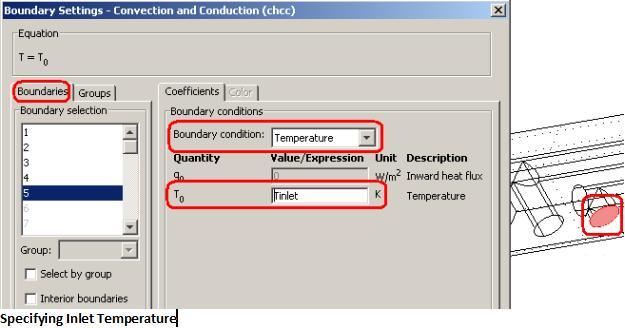
Next, setup the outlet.
In the "Boundary selection" pane, select the outlet.
Set the "Boundary condition" to "Convective flux." This means any energy entering the outlet from inside the channel is equal to the energy flowing out of the outlet (conservation of energy).
Select the outside perimeter of the geometry.
Set the "Boundary condition" to "Temperature."
Set the "T0" to the constant term Tsurface.
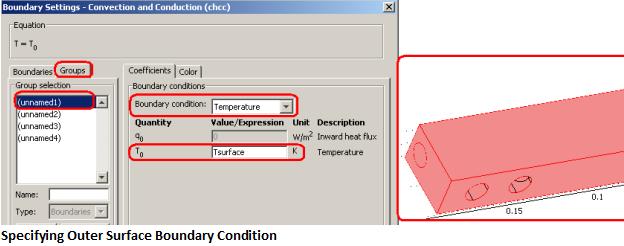
The back wall be set to Thermal Insulation because the flow cell is assumed symmetrical. Likewise, windows are set to Thermal Insulation because they should be made of an insulating material to reduce any influence they might have on the flow cell’s thermal properties.
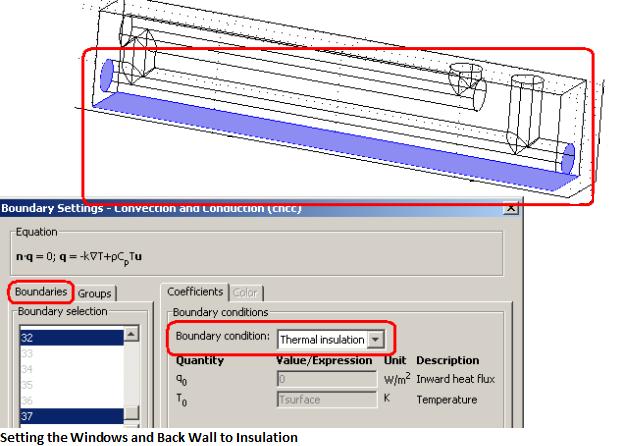
Finally, select all boundaries that share a face between the solid and air. To ensure interaction between these to mediums, set the "Boundary condition" for all of these faces to "Continuity."
|