Defining The Three Dimensional Model
- Boundary Conditions: Incompressible Navier-Stokes Flow
Finally, the last portion to define is the non-isothermal flow boundaries. Make sure that the "Non-Isothermal Flow" mode is selected and open the boundary window from the "Physics" menu.
In the "Boundary selection" pane, select the inlet.
Set the "Boundary condition" to "Inflow/Outflow Velocity."
To simulate real flow into a channel, the velocity should represent a paraboloid surface which represents the actual velocity profile at the inlet. Set the "u0" to the expression 2*Vinlet*(1-16*((s1-0.25)^2+(s2-0.25)^2)).
In the "Boundary selection" pane, select the outlet.
Set the "Boundary condition" to "Pressure."
Set the "p0" to the constant term Pgas.
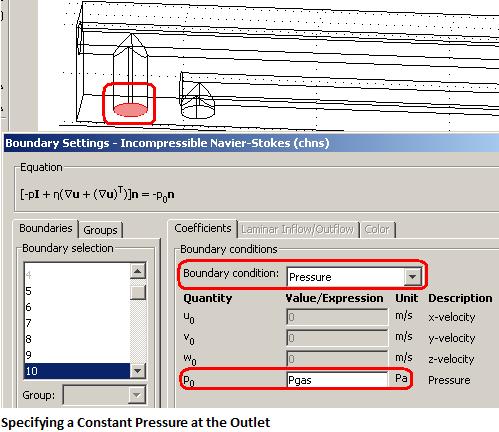
Select all other boundaries and set the "Boundary condition" to "No slip."
The entire model has been defined, and Comsol may be set to solve.
|