Project Overview
Basic Synopsis of our Ideas
With the system that is in place now, when a streetlight loses power,
the only way the utility provider knows that a streetlight is out is when a customer calls to report the outage.
By using our system and retrofitting old streetlights with our device, utility companies will be instantly notified if a streetlight
loses power or its bulb burns out. This will lead to lower maintenance costs because there will be no reason to send out a crew to confirm a streetlight's status.
The streetlights will communicate through a wireless XBee network connecting each streetlight in a mesh network, sending the status of every streetlight in the network to a central location.
The streetlight statuses will then be visually displayed on a user interface at the central location.
Technical Components
Major Elements of our Design
XBee Series 1:
Our team has designed a model of the Smart Streetlight network
using three XBee wireless modules connected to three streelights allowing them to communicate.
The XBee was chosen by the team because of it is good for point-to-point,
multipoint and is convertible to a mesh network. XBee devices can automatically send the streetlight statuses on a set interval of time.
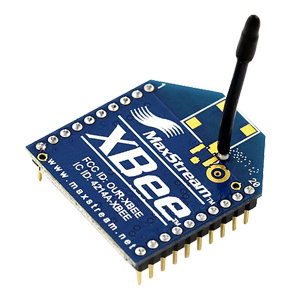 Raspberry Pi 2:
Raspberry Pi 2:
The Raspberry Pi 2 was chosen because of its ability to connect to a LCD screen through HDMI and because it can easily run a Linux based OS to run our User Interface software we created.
The Raspberry Pi also has GPIO pins, making it easy to connect an XBee device to it to receive signals from the mesh network.
Devices such as keyboards and Wi-Fi dongles can be easily connected to the Pi via USB ports.
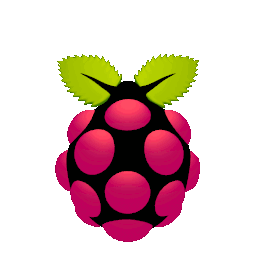
Streetlight XBee Device Schematics
Back-up Power and Pin Choices
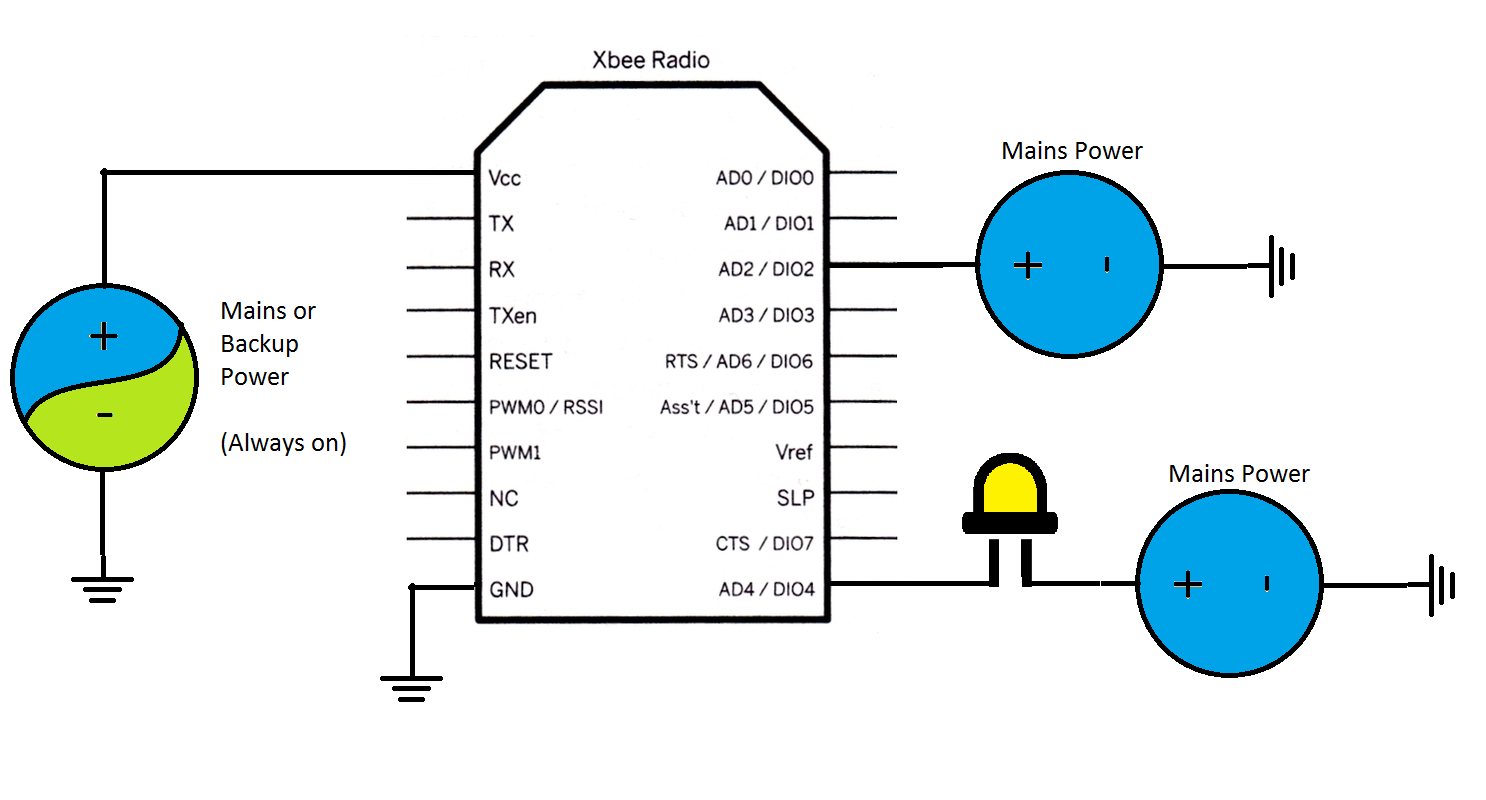
• The XBee device attached to a monitored device is always be powered, even if the monitored device is not due to the backup battery
• Send data packets (known as frames) on a set time intervals (1 second for demo) containing monitored device information
• Uses two pins to monitor device allowing the data to show if the entire device has lost power, or if just the LED bulb is out
User Interface XBee Device Plan
Integration with Raspberry Pi
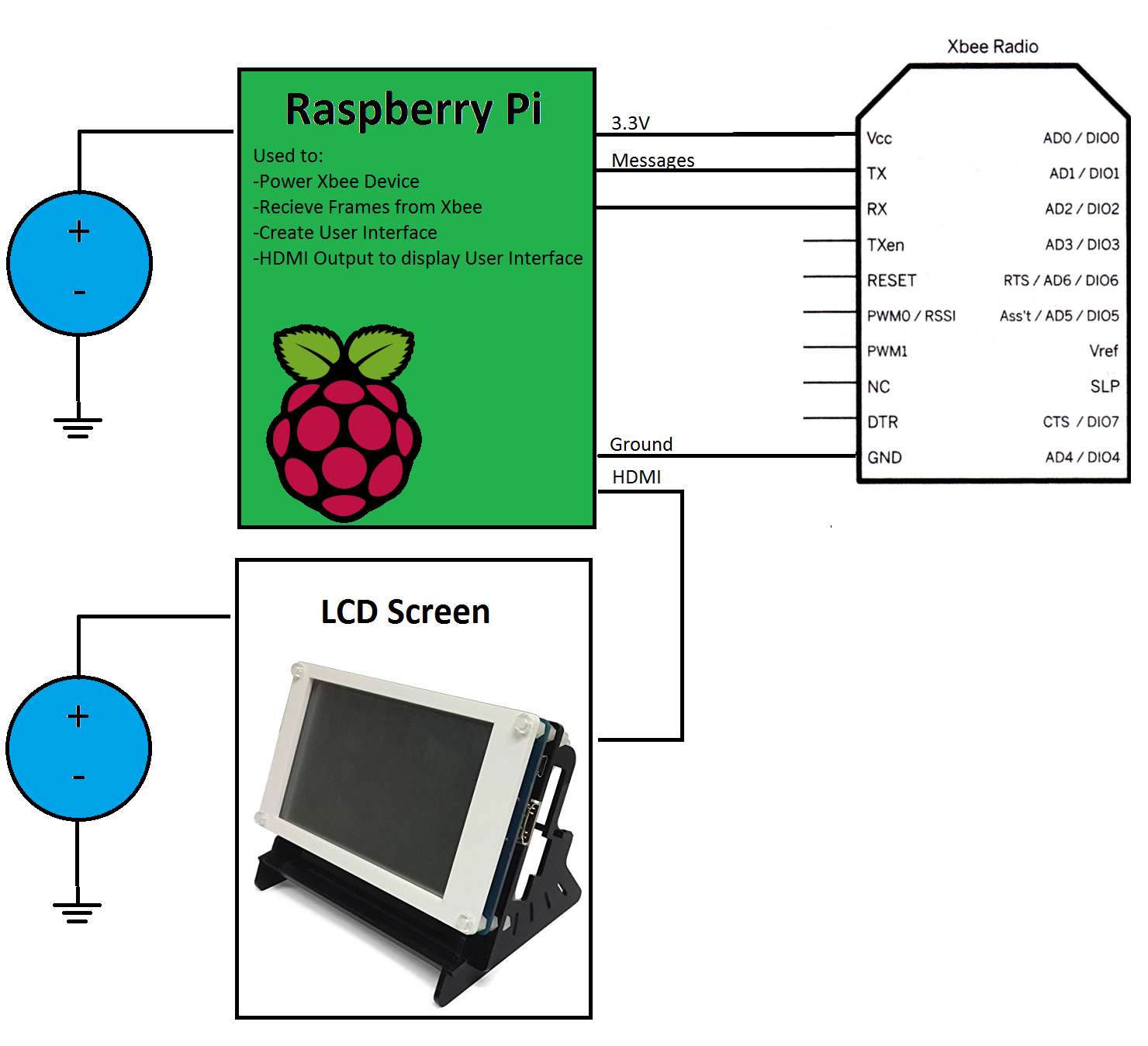
• The Raspberry Pi is connected to its own XBee device that is set up to receive data packets (frames) from the XBee devices attached to monitored devices
• The Raspberry Pi uses the data from the frames to determine the status of each monitored device
• The status of each monitored device is viewable on the LCD screen using the software we have designed